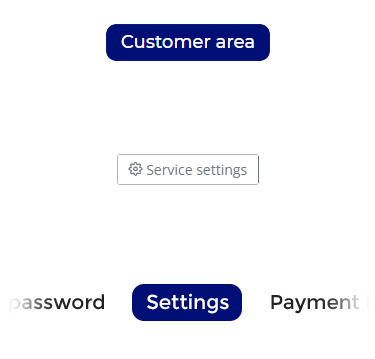
Each hosting account at Altumhost has the option to activate an IPv6 address. IPv6 is assigned to the account individually. Although it is not enabled automatically, the activation process is simple.
To enable IPv6 for your account, you must:
After activating the IPv6 address, each account will be assigned two IP addresses: IPv4 and IPv6. The entire process is automatic.
For example, if the IPv4 address is 91.211.222.22, the additional IPv6 address will look like this: 2001:678:63c:0:9:5bd3:de16:2
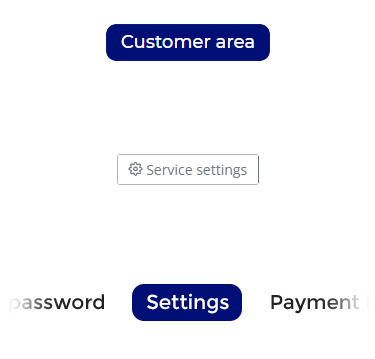

1. You do not need to perform additional configuration when the DNS servers for your domain point to the altumhost DNS servers, i.e. the website and email are on our servers. There is no need to interfere with additional configuration related to IPv6. Everything is done automatically.
2. You need to perform additional configuration when you have a non-standard configuration of DNS records, e.g. A or MX record (IPv4) for your domain, in the case when the domain or subdomain is directed to external servers. Particular attention should be paid to the correct configuration of records, because from the moment IPv6 is enabled for each entry (e.g. subdomain), two entries will function: one IPv4 and the other IPv6.


IPv6 is important because it gives us enough addresses to support all the devices on the Internet, which are constantly growing in number (e.g. smartphones, tablets, smart home devices).
In short, IPv6 is a version of the Internet Protocol that helps manage devices on the Internet by providing more addresses, better security, and better performance. It's like the address of a house - every computer needs its own address so that other devices can find it on the network.

Your current state
This website uses cookies
We use cookies to personalise content and ads, to provide social media features and to analyse our traffic. We also share information about your use of our site with our social media, advertising and analytics partners who may combine it with other information that you’ve provided to them or that they’ve collected from your use of their services.
This website uses cookies
We use cookies to personalise content and ads, to provide social media features and to analyse our traffic. We also share information about your use of our site with our social media, advertising and analytics partners who may combine it with other information that you’ve provided to them or that they’ve collected from your use of their services.
Enables chat-based comunication and collects basic data about time and indentification of user.
Set of cookies necessary for the besite to function. Contains information about session and storing basket information.
Google analytics - Collects data on the number of times a user has visited the website as
well as dates for the first and most recent visit.
Collects data on the visitor, how the user reached the website. Also used by Facebook to deliver a series of advertisement products. This can be used for marketing purposes.
Script needed to send an invitation to leave a review on Trustpilot
Cookies are small text files that can be used by websites to make a user's experience more efficient.
The law states that we can store cookies on your device if they are strictly necessary for the operation of this site. For all other types of cookies we need your permission.
This site uses different types of cookies. Some cookies are placed by third party services that appear on our pages.
You can at any time change or withdraw your consent from the Cookie Declaration on our website.
Learn more about who we are, how you can contact us and how we process personal data in our Privacy Policy.
Please state your consent ID and date when you contact us regarding your consent.